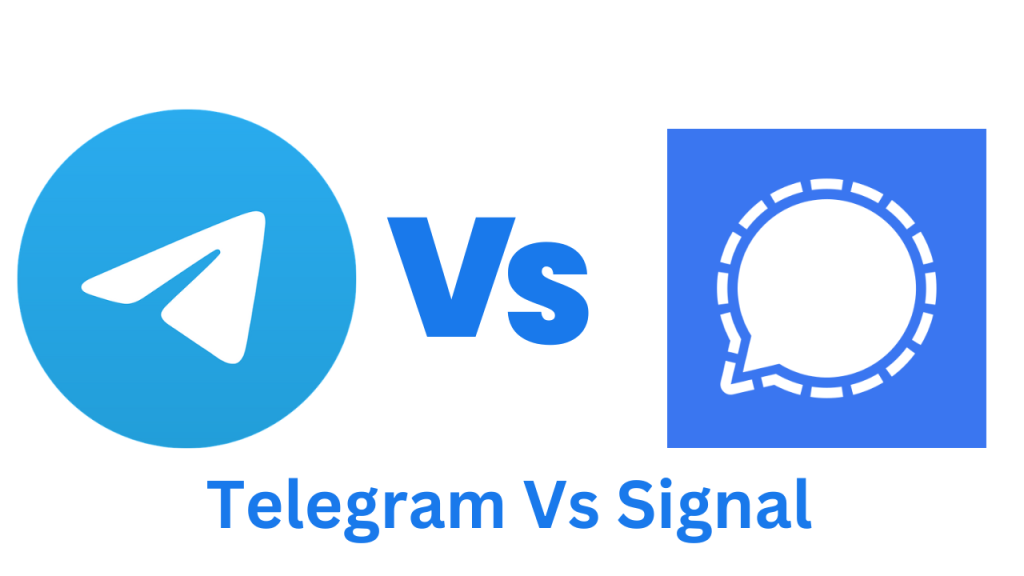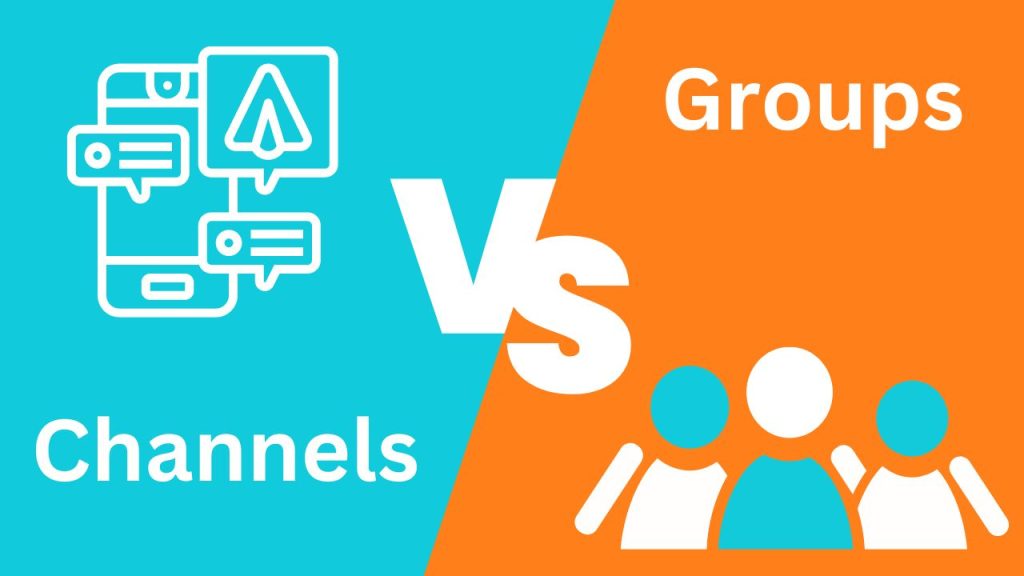Telegram, once known primarily as a messaging app, has evolved into a powerful marketing platform that savvy businesses can’t afford to ignore. With over 700 million monthly active users and growing, Telegram offers a unique opportunity to reach a diverse, engaged audience.
Telegram distinguishes itself as a marketing platform for several reasons:
- High user engagement: Telegram users are known for their active participation and loyalty to the platform.
- Diverse audience: The app attracts users from various demographics and regions worldwide.
- Feature-rich environment: Telegram’s channels, groups, and bots provide versatile tools for marketers.
- Privacy-focused: The platform’s emphasis on user privacy can be appealing to security-conscious audiences.
Advertising on Telegram has become increasingly important for businesses looking to expand their reach and connect with potential customers. Here’s why:
- Direct access to target audiences through specific channels and groups
- Potential for viral content spread through Telegram’s sharing features
- Ability to create interactive ad experiences using Telegram’s unique functionalities
- Lower ad saturation compared to other social media platforms, potentially leading to better visibility
This guide aims to provide you with a comprehensive understanding of how to run Telegram ads effectively. Whether you’re new to the platform or looking to optimize your existing campaigns, we’ll cover everything from setting up your ad account to creating compelling ad content and measuring your results.
1. Telegram Advertising
Telegram advertising refers to the use of Telegram’s platform to promote products, services, or brands to its vast user base. Unlike traditional social media advertising, Telegram offers unique opportunities for businesses to reach their target audience through channels, groups, and sponsored messages.
What is Telegram advertising?
Telegram’s ad platform allows businesses to create and manage campaigns, target specific audiences, and measure the performance of their ads. Telegram advertising encompasses various methods of promotion within the app:
- Sponsored Messages: These are ads displayed in large public channels (with over 1000 members).
- Channel Promotion: Advertising your own Telegram channel to gain more subscribers.
- Bot Advertising: Leveraging chatbots to engage with users and market products or services.
- Group Advertising: Promoting your business in relevant Telegram groups.
Benefits of using Telegram for ads
Telegram offers several advantages that make it an attractive platform for advertisers:
- Telegram users are known for their active participation and high retention rates.
- Messages on Telegram have a high open rate, often exceeding 80%, which is significantly higher than email marketing.
- Telegram enables advertisers to reach users by targeting their interests, language preferences, and geographic location.
- The platform’s channel and group structure naturally segment users into niche interests, making it easier to reach specific audiences.
- Advertisers can tap into existing communities that are already interested in topics related to their products or services.
- Telegram’s ad platform is relatively new, meaning there’s less competition for ad space compared to platforms like Facebook or Google.
- This lower competition can result in more affordable ad costs and potentially higher returns on investment.
- The novelty of Telegram ads can also lead to higher user curiosity and engagement with ad content.
- Telegram supports various media types, including text, images, videos, and files, allowing for creative and diverse ad content.
- Interactive elements like buttons and polls can be incorporated into ads, increasing user engagement.
- Telegram’s forwarding feature allows content to be easily shared, potentially leading to organic, viral distribution of your ad.
- Telegram provides advertisers with detailed analytics, helping them understand their ad performance and optimize their campaigns.
Setting Up Your Telegram Account
1. Log-In and Account Creation
Setting up a Telegram account is the initial step to start advertising on the platform. Here’s a detailed guide:
- Download the Telegram app from your device’s app store (iOS App Store or Google Play Store).
- Open the app and tap “Start Messaging”.
- Please provide your phone number, including the country code.
- You’ll receive a verification code via SMS. Enter this code in the app.
- Set up your profile:
- Choose a display name (this can be your real name or a business name).
- Choose a username (this will be your @username and the way others can locate you).
- Add a profile picture (use your logo for business accounts).
2. Accessing the Telegram Ad Platform
Telegram’s ad platform is separate from the main app. Here’s how to access it:
- Open your web browser and navigate to ads.telegram.org.
- Click on “Log in with Telegram”.
- You’ll see a QR code. Open your Telegram app on your phone, go to Settings > Devices > Link Desktop Device, and scan this QR code.
- Once logged in, you might need to complete additional verification steps, such as providing business information or verifying your identity.

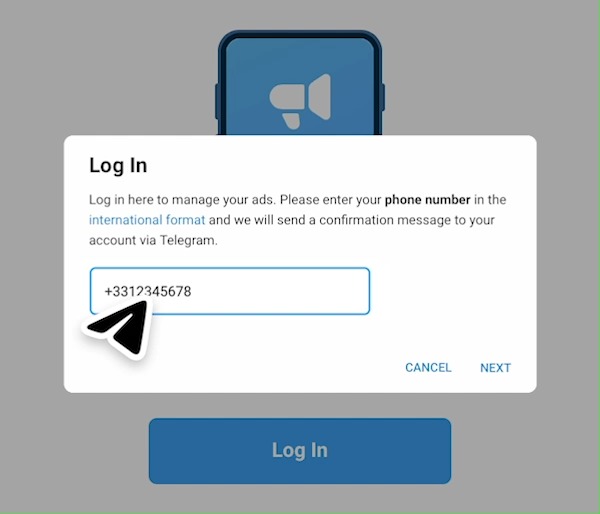
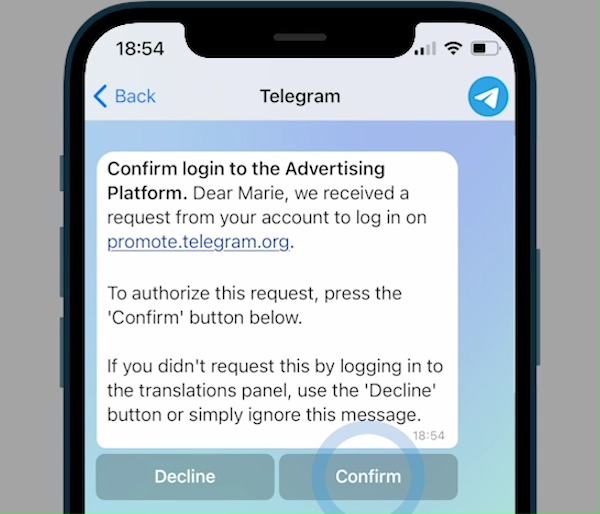
3. Designing Your Advertisement According to Telegram’s Standards
Crafting an effective ad while adhering to Telegram’s guidelines is crucial. Here’s a detailed breakdown:
- Select “Create Ad” or “New Campaign” from the ad platform’s dashboard.
- Choose your ad format. Options typically include:
- Text only
- Image with text
- Video with text
- Webpage preview
- Write your ad copy:
- No misleading or false information offensive or adult content. Promotion of illegal products or services avoid all caps, excessive punctuation, or overuse of emojis
- Headline: Make it catchy and relevant (usually limited to about 30-50 characters).
- Main text: Convey your message (limited to about 160 characters).
- Keep in mind Telegram’s content guidelines:
- Upload your media (if using image or video):
- Images: Use high-quality JPG or PNG files, usually with a 16:9 aspect ratio, and under 5 MB.
- Videos: Use MP4 format, keep it under 30 seconds, and ensure it’s under 50 MB.
- Add a call-to-action (CTA) button:
- Choose from options like “Learn More”, “Shop Now”, “Sign Up”, etc.
- Ensure your CTA matches your ad objective.
- Preview your ad thoroughly before proceeding.
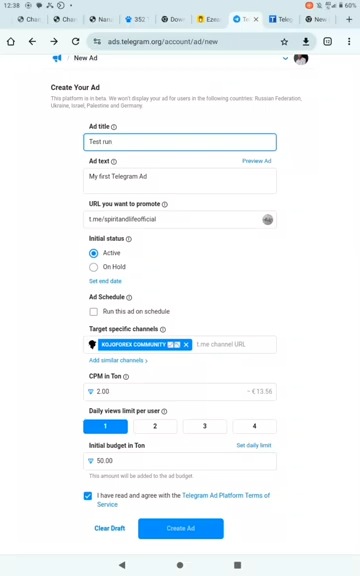
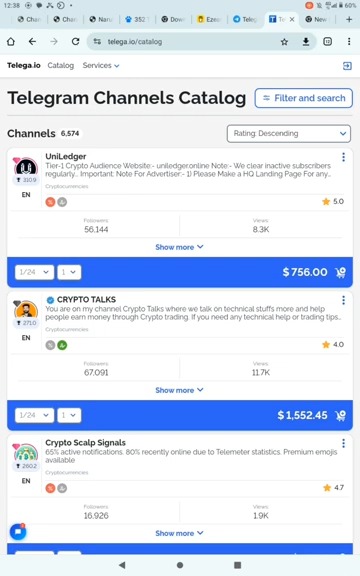
4. Setting a Cost-Per-Mile (CPM)
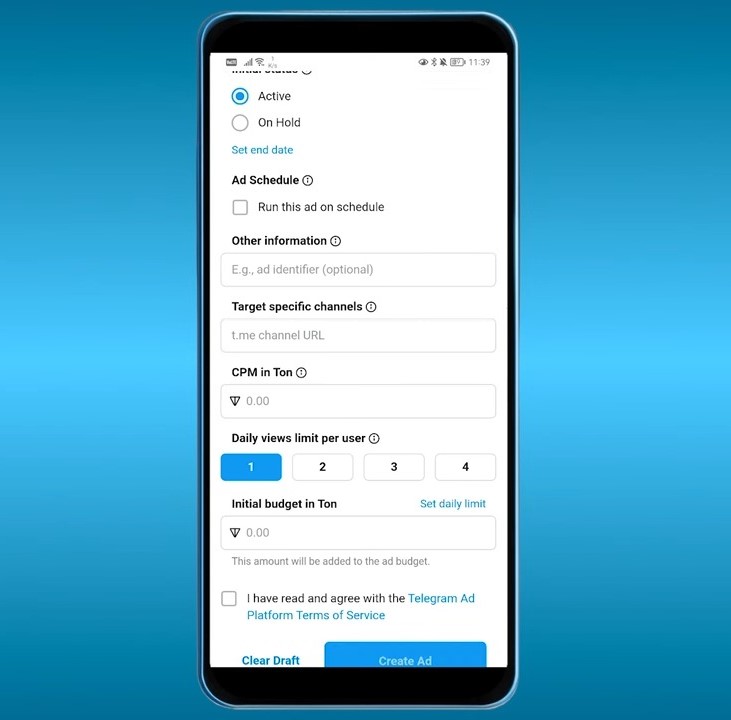
Understanding and setting up your bidding strategy is crucial for campaign success:
- Telegram utilizes a CPM (Cost Per Mille) pricing structure, meaning you incur costs for every thousand impressions.
- Set your bid amount:
- This is the highest amount you’re prepared to spend per 1000 impressions.
- Start with Telegram’s suggested bid and adjust based on performance.
- Enter your total budget for the campaign:
- This can be a daily budget or a total campaign budget.
- Consider starting small to test performance before scaling up.
- Set the duration of your campaign:
- Select a particular beginning and ending date, or
- Select to run continuously until your budget is exhausted.
Tips:
- Monitor your ad’s performance closely in the first few days to ensure your CPM is competitive but cost-effective.
- Be prepared to adjust your bid if you’re not getting the desired impressions or if you’re spending too quickly.
5. Choosing Channels
Selecting the right channels for your ad is vital for reaching your target audience:
- Telegram offers two main options:
- Manual selection: Choose specific channels where you want your ad to appear.
- Automatic placement: Let Telegram’s algorithm place your ads based on your targeting criteria.
- If choosing manual selection, use filters to find relevant channels:
- Language: Select the language(s) your target audience speaks.
- Topics/Categories: Choose from categories like Business, Entertainment, Education, etc.
- Audience size: Filter channels based on their number of subscribers.
- Geographic location: Target channels popular in specific countries or regions (if available).
- Review potential reach and estimated performance for your selected channels.
Tips:
- Research popular channels in your niche before setting up your campaign.
- Consider a mix of large, general channels and smaller, niche-specific ones for balanced reach.
- Pay attention to the engagement rates of channels, not just their subscriber count.
6. Setting Up Targeting
Telegram’s targeting options may vary, but generally, you can refine your audience based on:
- Demographics: Age, gender, location (if available)
- Interests: Based on channels users follow or engage with
- Behavior: User activity on Telegram
Tips:
- Start with broader targeting and narrow down based on performance data.
- Create multiple ad sets to test different targeting combinations.
7. Review and Launch
Before launching your campaign:
- Double-check all settings, including ad content, targeting, budget, and duration.
- Review the estimated reach and ensure it aligns with your goals.
- Click “Submit for Review” or “Launch Campaign”.
- Be patient during the review process, which usually takes up to 24 hours.
8. Monitor and Optimize
Once your ad is live:
- Regularly check your campaign’s performance in the Telegram Ads dashboard.
- Key metrics to monitor include:
- Impressions: The count of times your advertisement was shown.
- Clicks: How many users engaged with your advertisement
- Click-Through Rate (CTR): The proportion of impressions that led to clicks
- Conversion rate (assuming you have conversion tracking configured)
- Use these insights to optimize your campaign:
- Adjust targeting if you’re not reaching the right audience
- Modify your bid if you’re not getting enough impressions
- Refine your ad creative if the CTR is low
- Allocate more budget to high-performing ads
Remember, successful advertising on Telegram often requires ongoing testing and optimization. Don’t be afraid to experiment with different ad formats, messages, and targeting options to find what works best for your business.
Also Read: Telegram Influencer Marketing Guide
Types of Ads You Can Run on Telegram
1. Sponsored Posts
Sponsored posts appear directly in the feed of users who follow a particular channel or group. These posts blend seamlessly with regular content, making them less intrusive and more engaging. Ideal for increasing brand visibility and driving engagement. Sponsored posts can include text, images, and links to direct users to your website or landing page.
2. Banner Ads
Banner ads are displayed at the top or bottom of a Telegram channel or group page. They are typically static images or graphics that promote your brand or offer. Effective for brand awareness and visibility. Banner ads are usually seen by users who are browsing through channels or groups, making them a good choice for promoting products or special offers.
3. In-Chat Ads
In-chat ads are messages sent directly to users via Telegram groups or channels. These ads appear in the chat feed and can be targeted to specific user segments. Useful for direct engagement and calls to action. In-chat ads can prompt users to take immediate action, such as signing up for a webinar or making a purchase.
Summary
Utilizing Telegram for advertising provides an effective method to connect with and captivate your target audience. To run successful Telegram ads, it’s essential to define clear advertising goals, craft compelling ad content, select the right channels, and manage your budget effectively. Tracking key metrics such as engagement rates, click-through rates, and conversion rates, using appropriate analytics tools, and continuously optimizing your campaigns will help you achieve your marketing objectives.
As you embark on your Telegram advertising journey, don’t hesitate to experiment with different ad formats, targeting strategies, and content styles. Testing various approaches will provide valuable insights and help you discover what resonates best with your audience.
Are you looking best Telegram Ads Agency?
Contact Us Now
FAQ’s
Anyone with a Telegram channel or group can run ads, provided they comply with Telegram’s advertising policies.
You can remove ads by deleting the sponsored posts or banners from your channel or adjusting your ad settings in the Telegram ad interface.
The cost varies based on factors like targeting options, ad format, and placement. Prices are typically set through negotiations with channel owners or advertising platforms.
Promote your channel by creating compelling ads and placing them in relevant Telegram channels, groups, or through Telegram’s advertising options.
Ad approval usually takes a few hours to a couple of days, depending on the complexity and compliance with Telegram’s policies.
There is no fixed minimum spend; it depends on the ad placement and negotiation with the channel owners or advertising partners.